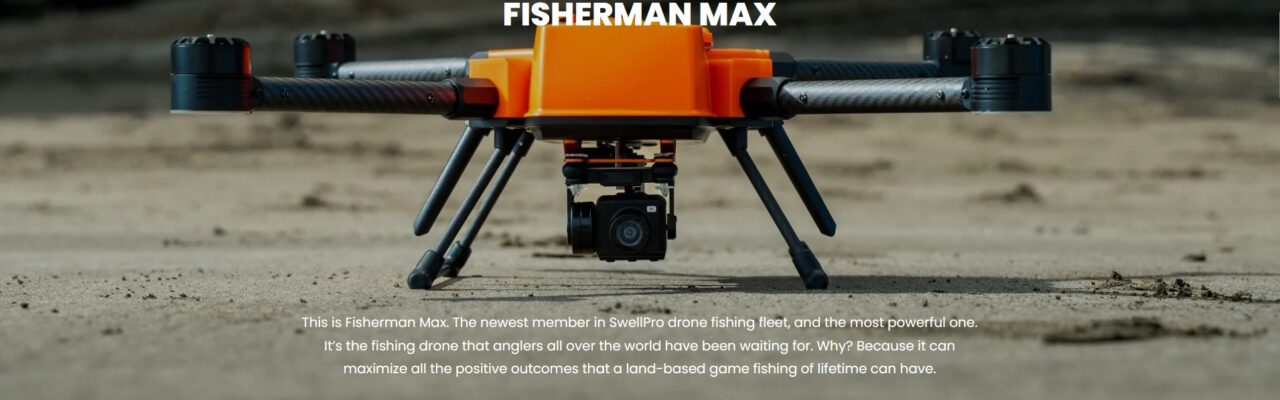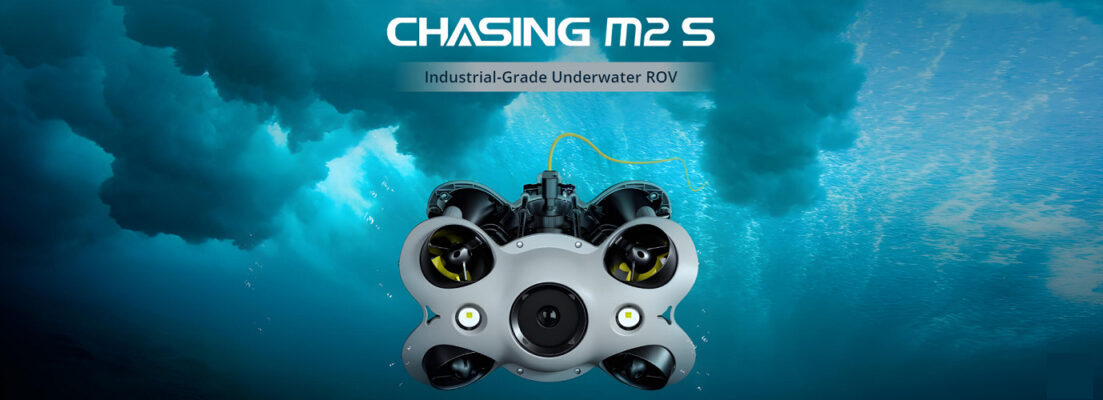Product Description
️ DJI Terra Standard – Permanent Offline License (1 Device)
Perpetual 3D mapping and photogrammetric software for secure, internet-free environments
This offline activation option ensures DJI Terra Standard remains fully functional in restricted or remote settings—perfect for surveying, inspection, or mapping where reliable internet may be unavailable or prohibited.
Key Features & Benefits
-
Lifetime Software License: Unlike subscription plans, this license provides permanent access to DJI Terra Standard without recurrent fees. Once activated, the license remains valid indefinitely.
-
Offline Activation Mode: Ideal for environments without reliable connectivity—activation is performed via the DJI license exchange portal and requires no ongoing internet access for use.
-
Single-Device Binding: License tied to one confirmed workstation. Hardware changes (e.g., motherboard or CPU) invalidate the license, and re-binding is permitted only once per calendar year.
-
Full Mapping & 3D Reconstruction Capabilities: Includes advanced photogrammetry, 2D orthophotomaps, 3D mesh models, LiDAR point cloud integration, and more. Supports DJI payloads like Zenmuse and Mavic 3M.
-
Annual Free Updates: Software updates within the first 12 months of binding are free. After that, paid upgrades may apply—though Tera v5.x and later no longer require maintenance fees.
Offline Installation Overview
| Step | Description |
|---|---|
| 1. Install CodeMeter Runtime | Required DRM software for offline license handling. |
| 2. Generate License Request (.WibuCmRaC) | Must be created on the device to be licensed. Do not change hardware afterward. DJI DownloadDJI |
| 3. License Exchange | Upload the RAC file, your email, dealer email, and exchange code via DJI’s portal. Receive response (.WibuCmRaU file) by email. DJI DownloadDJI Terra TrainingsDJI |
| 4. Import License | Add the authorization file on the same device. Open DJI Terra and select “Offline Login” to enable full features. DJI DownloadDJI |
⚠️ Note: In offline mode, certain features are restricted—such as GEO zone unlocking, map search/loading, and some flight-control operations during direct mission planning.
️ Recommended System Requirements
-
OS: Windows 10 or newer (64-bit)
-
RAM: Minimum 32 GB (64 GB+ recommended for large datasets)
-
GPU: NVIDIA with at least 4 GB VRAM and compute capability ≥ 6.1 (e.g. GeForce GTX 1050 Ti or above)
✅ Ideal For:
-
Government or regulated environments where internet access is prohibited
-
Remote or secure job sites needing full mapping tools without connectivity
-
Surveying, construction, infrastructure, mining, and asset inspection operators
-
Users who prefer long-term software ownership over annual licenses