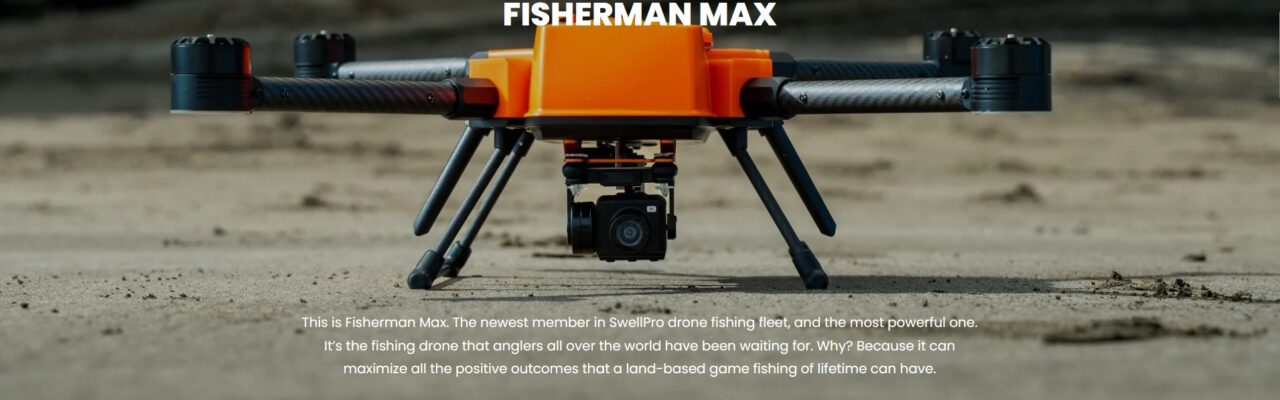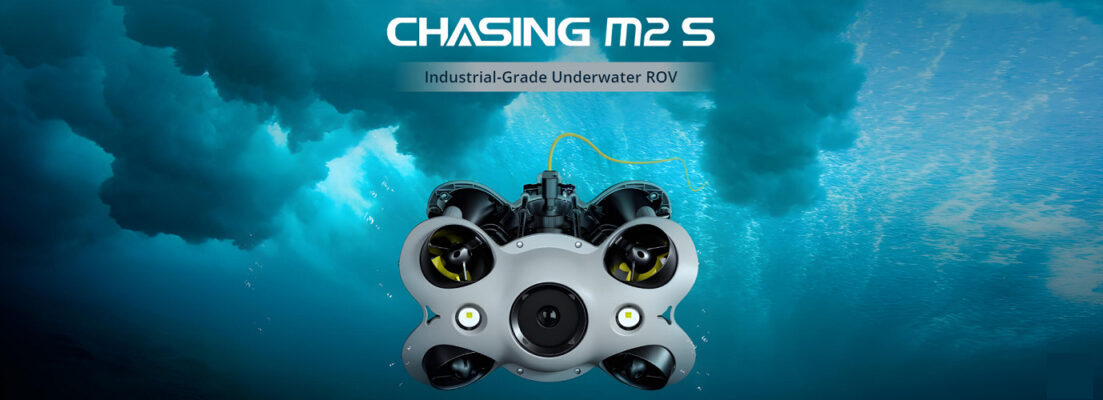Product Description
DJI Goggles 3
- Immersive Flight Experience
- Real View PiP
- DJI O4 Video Transmission
- Integrated Comfort Design
- AR Cursor
- 3-Hour Max Operating Time [1]
Immersive Flight, Broaden Your Horizons
Seeing is Believing
DJI Goggles 3 can be paired with DJI Avata 2 and DJI RC Motion 3 for intuitive body movement control. [2] Merely tilt your head or wrist, and you will be flying Avata 2, enjoying an immersive and visually thrilling experience through the sky. Goggles 3 features the novel Real View PiP and comes equipped with DJI O4 low-latency video transmission, offering reliable safety and stability for your flights.
Real View PiP, An Effortless Reality Check
A simple double-tap on the right-side panel of the goggles toggles the display between the interactive interface and the live view of the real-world environment, while the real-time flight footage remains consistently displayed in the upper left corner of the screen. Without removing your goggles, you can now conveniently observe your surroundings to get enhanced flight safety.
Next-Gen O4 HD Video Transmission
DJI Goggles 3 is equipped with DJI’s latest O4 digital video transmission with a 2-transmitter, 4-receiver, and 6-antenna design, ensuring a robust anti-interference capability. The system features a transmission latency as low as 24 ms, [3] covers a range of up to 13 km, [4] and automatically selects between the 2.4 GHz or 5.8 GHz bands [5] depending on signal conditions to maintain stable, near-synchronous flight perceptions.
With a maximum video transmission rate of 60Mbps [6] coupled with SyncSmooth Technology, video transmission performance from the skies to the ground is significantly optimized. This creates clearer, smoother visuals for a more comfortable viewing experience.
All-Around Comfort and Convenience [7]
Low-Pressure Padding
DJI Goggles 3 incorporates the forehead pad into the foam padding, reducing pressure and nose-light leakage. The result is a soft, comfortable fit.
One-Tap Defogging
With defogging enabled, an internal fan rapidly accelerates to maximum speed, ensuring the lenses stay clear by swiftly circulating air – a convenient solution for sudden changes in temperature or high-humidity conditions.
Battery and Headband Integration
The sleek design, weighing in at a mere 470 g with an even weight distribution, integrates the battery with the headband. This liberates you from the tangle of cables, making the goggles easy to put on and take off, leaving you free to move. With a lengthy 3-hour operating time, [1] there’s more than enough power to meet the needs of immersive flights – circle through the sky multiple times and still have a generous reserve of battery.
Refraction Adjustment, Instant Clarity
Supporting a diopter adjustment from -6.0 D to +2.0 D, Goggles 3 enables real-time visibility directly onscreen, making adjustments a simple and swift operation.
Eye health is crucial, and Goggles 3 has a German TüV Rheinland Low Blue Light Certification.
Refreshed Visual Performance
|
Micro-OLED Screen Material |
1920×1080 Screen Resolution |
100 Hz Max Screen Refresh Rate [8] |
|
700 nits Max Screen Brightness |
5 Binocular Pairs Number of Lenses |
50000:1 Screen Dynamic Range |
Simplifying Complex Interactions
Quick Control With AR Cursor
When used with DJI RC Motion 3, [2] you can treat the Motion 3 as an AR cursor to navigate the menu on the goggles’ screen. The AR cursor makes using Goggles 3 simple. Enabling functions, adjusting the camera settings, and modifying transmission specifications have never been more efficient.
More Fun With Wireless Streaming
Avata 2’s video transmission is displayed on the DJI Fly app interface when Goggles 3 is Wi-Fi connected to a smart device. [9] Connect up to 5 m away. [10] Sharing the excitement of FPV just got easier, and learning how to fly is more accessible than ever. You can also import panoramic and 3D videos onto an SD card and play them back using the Goggles 3 for an immersive experience that seems almost within reach.
A New Flight Experience With Camera Drones
DJI Goggles 3 is compatible with DJI Air 3 and DJI Mini 4 Pro. You can control the drones using DJI RC Motion 3, DJI RC 2, or DJI RC-N2 remote controllers for a fresh, immersive flying experience.
DJI Goggles Series Comparison
|
DJI Goggles 3 |
DJI Goggles Integra |
DJI Goggles 2 |
|
Real View PiP |
– |
– |
|
AR Cursor |
– |
– |
|
Adjustable Diopters -6.0 D to +2.0 D |
Adjust diopters independently with the included lenses |
Adjustable Diopters -8.0 D to +2.0 D |
|
Integrated Battery Design 3-Hour Max Operating Time [1] |
Integrated Battery Design 2-Hour Max Operating Time [11] |
Detachable Battery 2-Hour Max Operating Time [11] |
|
DJI O4 Video Transmission Lowest Latency: 24 ms [3] Max Transmission Bitrate: 60Mbps [6] |
DJI O3+ Video Transmission Lowest Latency: 30 ms [11] Max Transmission Bitrate: 50Mbps [11] |
DJI O3+ Video Transmission Lowest Latency: 30 ms [11] Max Transmission Bitrate: 50Mbps [11] |
|
Panorama/3D Video Playback |
– |
– |
|
Wi-Fi Wireless/Wired Sharing Live Feed |
Wired Sharing Live Feed |
Wired Sharing Live Feed |
1. The 3-hour max operating time was measured at an ambient temperature of 25° C (77° F), screen brightness at 4, connected to the DJI Avata 2 aircraft, video transmission set to 1080p/100fps, Head Tracking off, Real View off, and the goggles’ battery fully charged and not supplying power to external devices such as smartphones.
2. DJI Avata 2 and DJI RC Motion 3 are sold separately.
3. Measured using 1080p/100fps video transmission, tested outdoors in an open interference-free environment.
4. Under FCC standards and subject to the aircraft’s max flight distance, measured in an interference-free outdoor environment.
5. The 5.8 GHz frequency band is banned in certain countries/regions. Check and comply with local laws and regulations before flying.
6. Tested in an outdoor open environment without interference. The video transmission bitrate varies by operating environment.
7. Wearing and viewing experience may vary by user.
8. The screen frame rate changes with the video transmission frame rate. It may switch between 100 Hz and 60 Hz to adapt to the current video transmission frame rate.
9. If the 5.8 GHz frequency band is not available (such as in Japan), screen sharing to the smartphone via Wi-Fi is not available. To achieve this function, a wired connection is recommended. Check and verify local flight and radio laws and regulations prior to flying.
10. Tested in an outdoor open environment free of interference. The video transmission bitrate varies by operating environment.
Data is measured in a DJI laboratory and is for reference only.